
The lighting in my kitchen through the colors off on this, but I love watermelon radishes; I love the way they taste, and I love the way they look. I find they taste the best roasted up with fennel, parsnips, and onions, but a little pan cooking in butter is always tasty too!
I'm excited to see my friend Stacey tonight! She just got engaged, and we're going to a place called Barclay in Berkeley for drinks and gossip. Unfortunately, there will be no vodka tonics for me since it's mainly a beer and food place (I hope they have some nice yummy dark ales or stouts!
kittles
Skittle is becoming a regular fixture around our house. I actually think he will be a little sad when he will have to go home since he loves our cat tree, and has way too much fun chasing Asha and Nikko around the house.

in other great great news, MY COMPUTER IS FIXED!!! I'm so happy about my baby. The apple tech on the phone wasn't able to help, so I finally took it in to the stanford bookstore. As we were discussing data retreival options (btw, the bookstore is awesome about this, they charge $90/hr, but it would probably have only been an hour of work on their part because they would have let me come in to drag and copy the files I wanted on my own time!). While we were talking, the bookstore computer guy took out my battery and pulled out my airport card and pushed it in. Voila! He turned it on, and all worked perfectly--no kernel panics, no booting to open-firmware... HUZZAH!
I'll admit, I'm such a geek attached to my computer. I almost cried when it came back to life. Honestly, I had tears in my eyes and I was a bit sniffly! And it was such an easy fix. People had been telling me my motherboard or my ram might have gone bad. I had tried resetting the PRAM and all these other commands that people on help boards suggested. No one suggested this, and it was SO easy. Apparently, the bookstore people just noticed a few computers having this problem in the past month. So the Apple techs don't even have it in their debugging binder checklists!!
So, for those of you who search google because your Apple Powerbook G4 running OS X boots to open firmware or you get an error: ALLOC-MEM request too big! try first pulling out your airport card and pushing it in all the way. If it doesn't fix your problem, no harm no foul, but if it does, think about all the anxiety and money you may be saving!
To get to the airport card, remove the battery on the back of your powerbook using a coin to unlock it.

Your airport card is on the right side, hidden behind a little metal door flap. There's a plastic strip you can use to pull out the airport card slightly (just about a half inch), then push it back in all the way. Reloop the plastic back as you found it so you can close the door. Stick in your battery and see if your computer works!
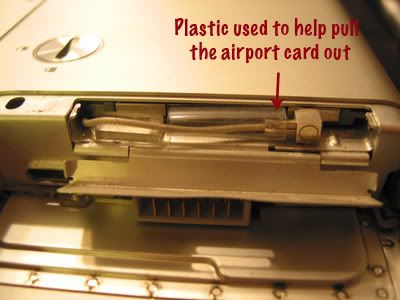
Sorry for my regular readers for this random delving into tech support. I felt it was my duty as a blogger to get this info out onto the web to help people, since the first thing I did when my computer died was to search the net about its errors. If I had run across this problem, I could have had a happy computer much sooner!








28 comments:
i love your cats!
THANK U!!!! the same thing happened to my 12inch powerbook and i too nearly cried!! i went on a rampage looking for websites that told me how to fix it and yours was the first that worked!!! Thank u once again from one mac fan to another^^
Wow! That's wonderful about the revival of your machine! I would have cried tears of joy, for sure. Thanks for the lovely muffin recipe. It sounds fantastic and I'll be trying a batch of those soon!
Thank you! I just experienced the same problem after installing a new drive and your fix did the trick.
Thank you so much for the tip athe powerbook! Have been searching google for a bit now and your page came up and did just the trick! I've also been having a lot of kernel panicks lately when i move my powerbook around too much and i think this might have been the reason why as well? too loose? anyway, than you so much again.
MANY THANKS!! I'm not exactly a "power user" of my powerbook and I had no idea what to do. After culling through the techno-stuff, I stumbled onto your blog. Worked great. Thanks for the pictures... they helped ALOT.
Thanks for posting this!!! PB is back to life, just as I was about to give up....
thank you SOOOOOOOO much!!!!
You rock. Thank you so much. I was about to give a bunch of $$$ to apple had it not been for you.
I just can't thank you enough... I had the same problem and was making myself ready to say goodbye to either a lot of money or my faithful little 12" G4 - then I stumbled upon your post and voila! He lives once more!
Thank you thank you thank you...
Just as the others said, I've been sooo angry and thought my PowerBook had kicked the bucket. I was just looking so see how much I could fetch for parts online. Thank you for saving me the $$$ for a new computer!!!
THANKS A MILLION! My 12-inch Powerbook had been inoperable for nearly three months. I had almost given up hope at being able to recover years' worth of files, photos....seemingly my life!
I'd tried all sorts of codes, but you're simple solution did the trick.
WHEW!!!!!!!
Thank You So VERY MYCH.
this was the best piece of information that I ever received on rebooting and bring my PB back to life...You saved me much tears...(bobby - Dec. 28, 2008)
Thanks so much for your PowerBook tip!!! I'm broke and couldn't afford fixing it...
Lori,
Thanks, I just fixed my wife's powerbook thanks to your blog!
cheers
OH MY GOODNESS!!!! YOU ARE AN ABSOLUTE LIFESAVER. I searched and searched for a solution. I can't believe it was THAT simple. You are amazing. Thank you. Thank you. Thank you!!!! I have so many projects I'm working on at the moment and I was really panicing. Phew! Thanks again!!!!
Just made my wife very happy too. Thanks for the tip.
Thank you SO much for your random Mac tip! You saved my life, I thought my computer was a goner, but with your guidance I fixed it in seconds! Thank you Thank you Thank you!!
Thanks so much for your post. It worked!
OMG!!! Good bless you!!!
I'm writting from Brazil and was totally desperate with this problem. Thank you so much!!! Obrigada, Gracias, Grazie, Mercy!!!!
oh my gosh..it really works and thanks so much for the great informations...cheerss
Thank you, it worked on my iBook G4.
Lori,
Thank you so much for posting this. My fiance found this link when trying to help me fix my Powerbook. I was at the airport and on the phone with him, when he read your post to me. We also had tried everything, and nothing worked until this. My machine had slipped and fell also. Thanks again!
Hi all (from France)
it also works for iMacs G5 (at least my 1,8 Ghz rev A)
Thanks and cheers !!
Thank you so much for your information - I almost threw my computer away - your blog and information helped so much! Thanks!! :)
YOU FUCKING SAVE MY LIFE!!!! THANKS SO MUCH GRACIAS DESDE MEXICO, MY LAPTOP IS MY LIFE!!! YOU SAVE ME SO MUCH TIME AND MONEY!!!
It worked but now it just has a apple icon on screen am i suppose to do something else?
Post a Comment